1. Click the User CP link to go to your Control Panel.
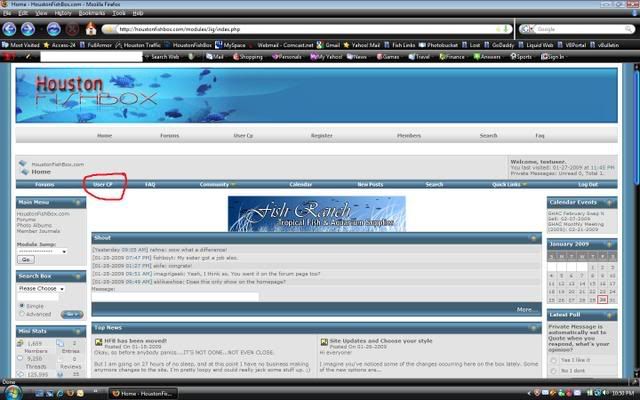
2. Click the Pictures and Albums link on the left menu
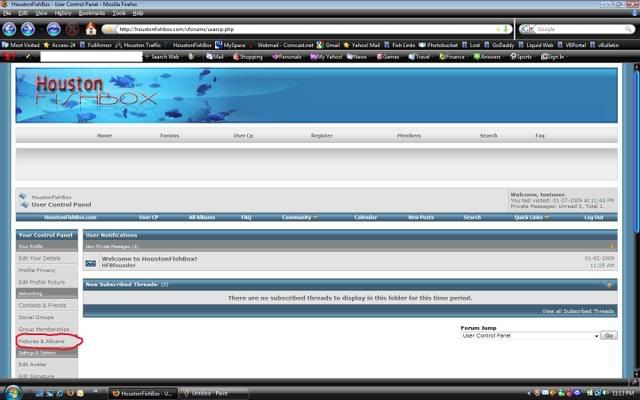
3. Click Add Album.
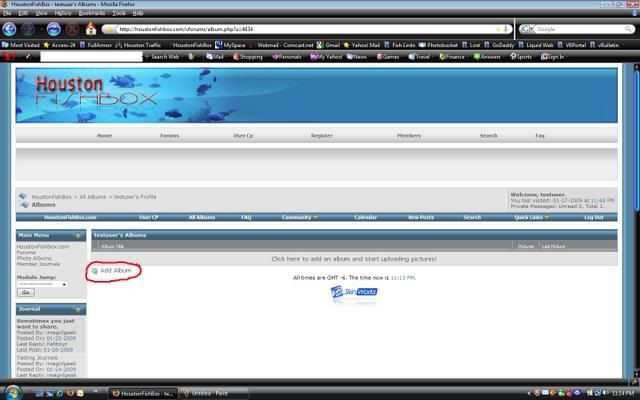
4. Give your Album a title. Choose whether you want it to be Public or Private. Click Submit.
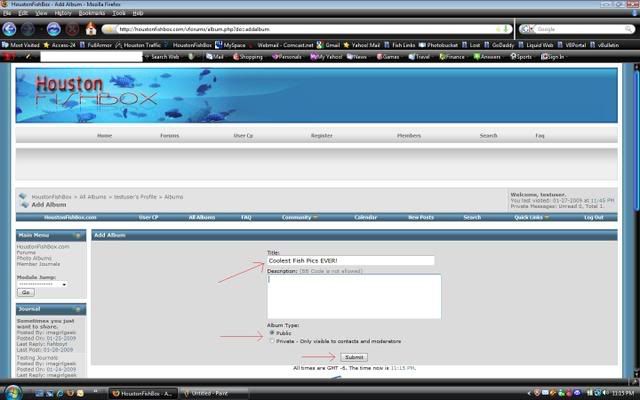
5. Click Upload Pictures
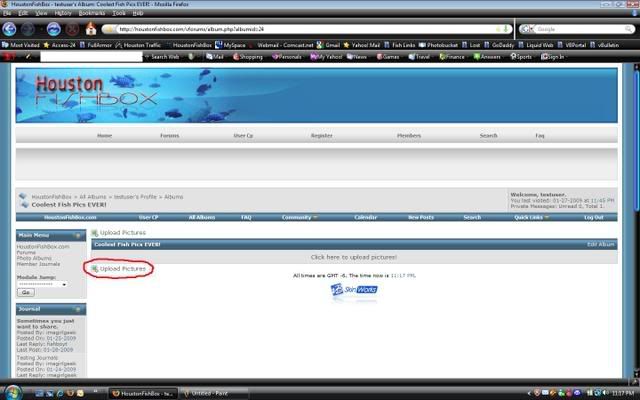
6. Browse to the location of the picture on your computer. Make sure you aren't trying to upload a picture larger than 1MB. Click Upload Pictures.
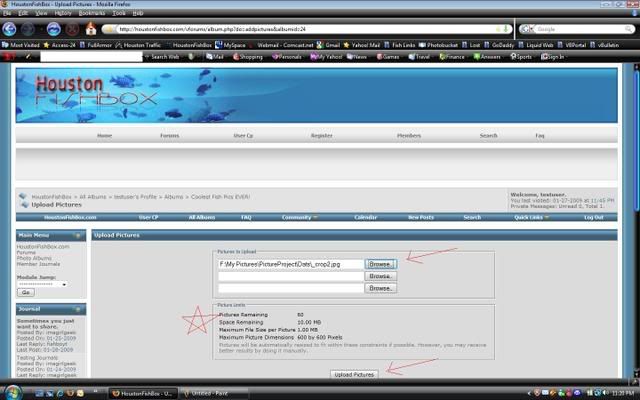
7. Click Save Changes. You are done!
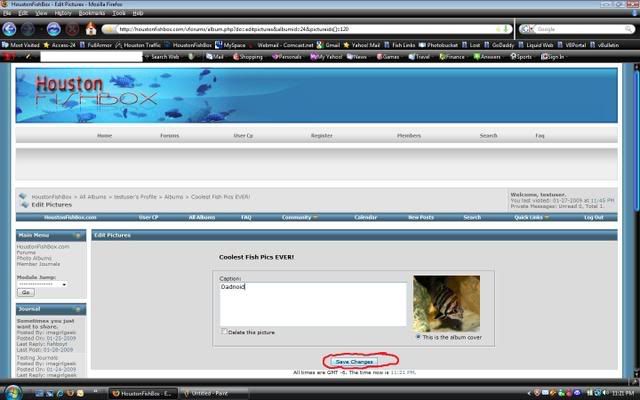
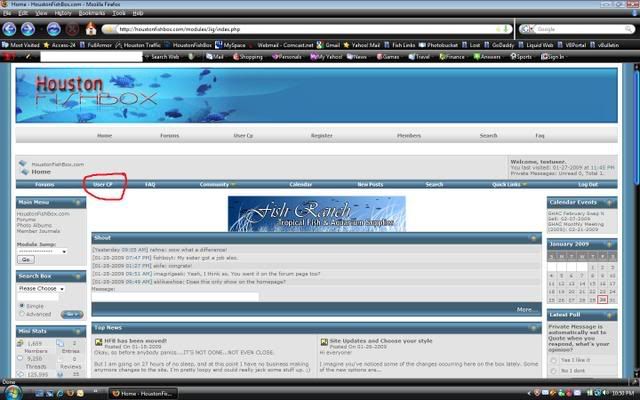
2. Click the Pictures and Albums link on the left menu
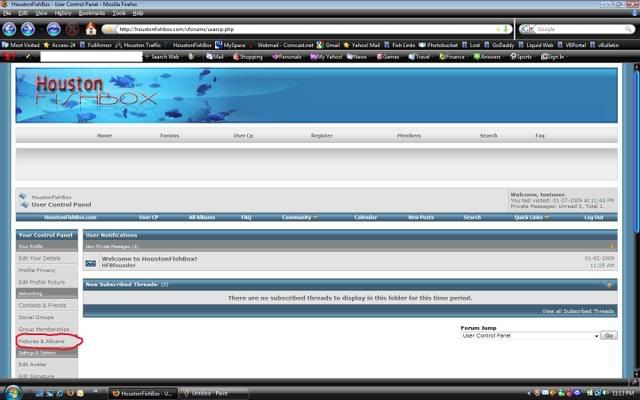
3. Click Add Album.
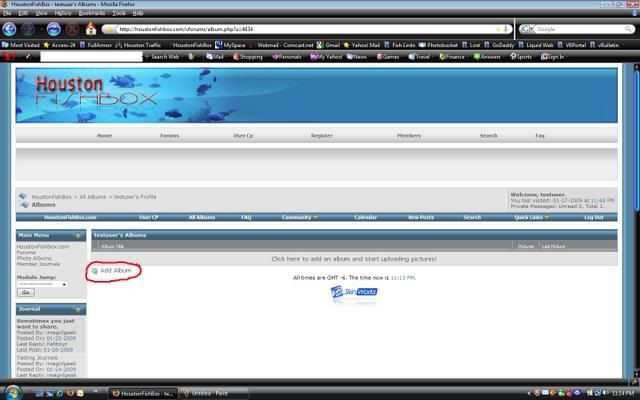
4. Give your Album a title. Choose whether you want it to be Public or Private. Click Submit.
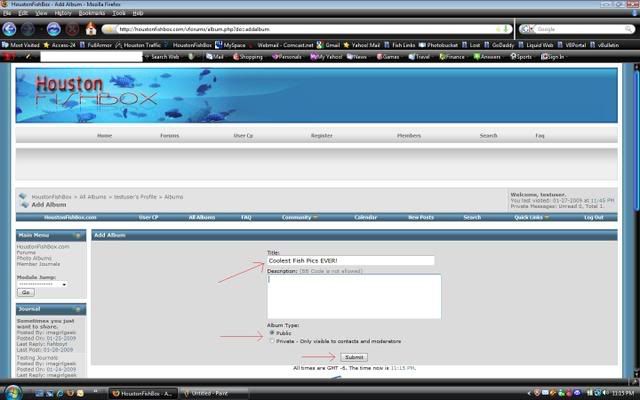
5. Click Upload Pictures
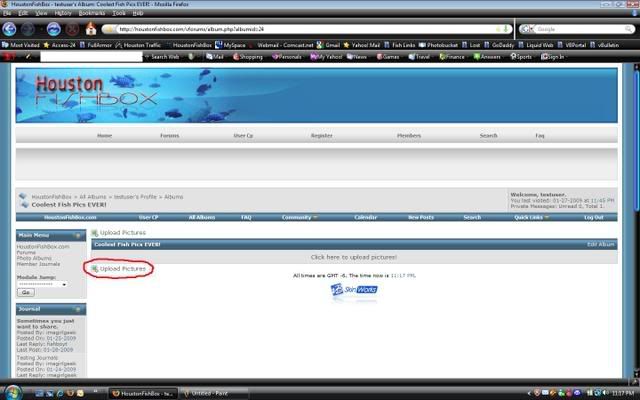
6. Browse to the location of the picture on your computer. Make sure you aren't trying to upload a picture larger than 1MB. Click Upload Pictures.
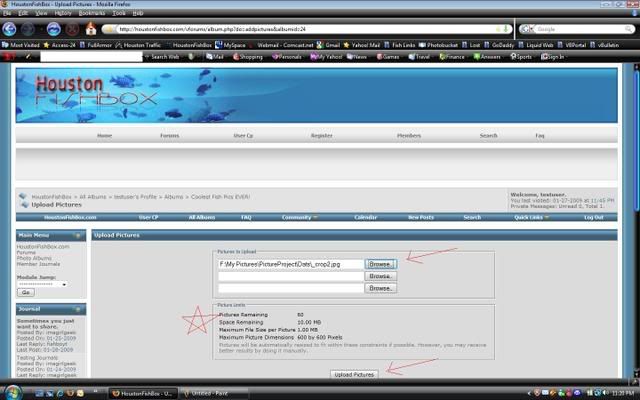
7. Click Save Changes. You are done!
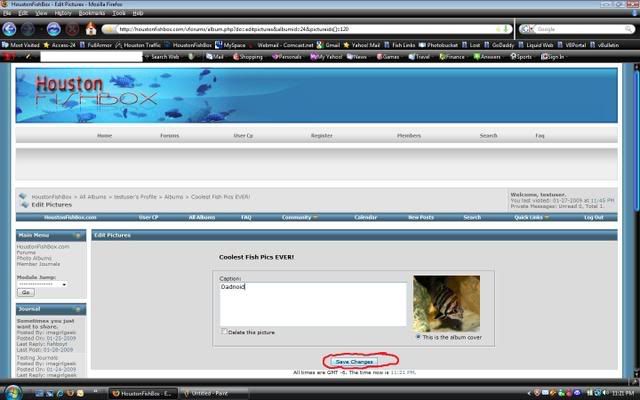


Comment